Ready to save time and supercharge your photo editing workflow? In this course, you’ll learn how to create powerful, high-quality macros in Affinity Photo—perfect for applying complex edits with a single click.



Create Amazing Macros in Affinity Photo
Dieser Kurs ist Teil von Spezialisierung Affinity Photo Editing Mastery

Dozent: Skillshare
Bei  enthalten
enthalten
Kompetenzen, die Sie erwerben
- Kategorie: Automation
- Kategorie: Color Theory
- Kategorie: Typography
- Kategorie: Photography
- Kategorie: Editing
- Kategorie: Photo Editing
- Kategorie: Graphic and Visual Design
Wichtige Details

Zu Ihrem LinkedIn-Profil hinzufügen
August 2025
7 Aufgaben
Erfahren Sie, wie Mitarbeiter führender Unternehmen gefragte Kompetenzen erwerben.

Erweitern Sie Ihre Fachkenntnisse
- Lernen Sie neue Konzepte von Branchenexperten
- Gewinnen Sie ein Grundverständnis bestimmter Themen oder Tools
- Erwerben Sie berufsrelevante Kompetenzen durch praktische Projekte
- Erwerben Sie ein Berufszertifikat zur Vorlage

In diesem Kurs gibt es 7 Module
This module lays the foundation for your macro editing journey. You'll be introduced to what macros are, how to install and apply them, and how to keep them organized for future use. Ideal for anyone brand new to macros.
Das ist alles enthalten
5 Videos1 Lektüre1 Aufgabe1 Diskussionsthema
Go beyond presets and start crafting your own unique macros. This module helps you master the creation and editing of macros, as well as apply them through practical photo transformations.
Das ist alles enthalten
6 Videos1 Aufgabe1 Diskussionsthema
Learn to shape the emotional tone of your images using color-based macros. From soft sepia tones to bold black and white treatments, this module teaches a range of expressive effects.
Das ist alles enthalten
7 Videos1 Aufgabe1 Diskussionsthema
Streamline your portrait editing workflow using powerful retouching macros. You'll learn to enhance features, clean skin, and direct viewer attention through targeted light and texture tools.
Das ist alles enthalten
8 Videos1 Aufgabe1 Diskussionsthema
Unleash your creativity with macros that mimic artistic styles and add surreal effects. This module covers dreamy glows, sketch effects, and bold pop-art filters using layered macros.
Das ist alles enthalten
7 Videos1 Aufgabe1 Diskussionsthema
Elevate your photos with eye-catching text and border macros. Learn how to create unique typographic treatments and frames that add structure and style to your compositions.
Das ist alles enthalten
9 Videos1 Aufgabe1 Diskussionsthema
Bring it all together with time-saving automation. Learn how to process hundreds of images using macro presets, watermarks, and batch editing features for professional, consistent output.
Das ist alles enthalten
8 Videos1 Aufgabe1 peer review1 Diskussionsthema
Erwerben Sie ein Karrierezertifikat.
Fügen Sie dieses Zeugnis Ihrem LinkedIn-Profil, Lebenslauf oder CV hinzu. Teilen Sie sie in Social Media und in Ihrer Leistungsbeurteilung.
Dozent

von
Mehr von Music and Art entdecken
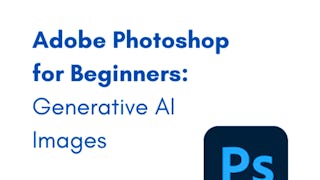 Status: Kostenlos
Status: KostenlosCoursera Project Network

Coursera Project Network
 Status: Kostenloser Testzeitraum
Status: Kostenloser TestzeitraumAdobe
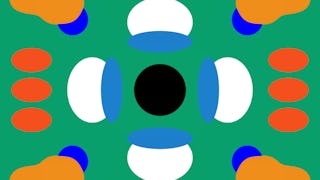 Status: Kostenloser Testzeitraum
Status: Kostenloser TestzeitraumCalifornia Institute of the Arts
Warum entscheiden sich Menschen für Coursera für ihre Karriere?





Neue Karrieremöglichkeiten mit Coursera Plus
Unbegrenzter Zugang zu 10,000+ Weltklasse-Kursen, praktischen Projekten und berufsqualifizierenden Zertifikatsprogrammen - alles in Ihrem Abonnement enthalten
Bringen Sie Ihre Karriere mit einem Online-Abschluss voran.
Erwerben Sie einen Abschluss von erstklassigen Universitäten – 100 % online
Schließen Sie sich mehr als 3.400 Unternehmen in aller Welt an, die sich für Coursera for Business entschieden haben.
Schulen Sie Ihre Mitarbeiter*innen, um sich in der digitalen Wirtschaft zu behaupten.
Häufig gestellte Fragen
To access the course materials, assignments and to earn a Certificate, you will need to purchase the Certificate experience when you enroll in a course. You can try a Free Trial instead, or apply for Financial Aid. The course may offer 'Full Course, No Certificate' instead. This option lets you see all course materials, submit required assessments, and get a final grade. This also means that you will not be able to purchase a Certificate experience.
When you enroll in the course, you get access to all of the courses in the Specialization, and you earn a certificate when you complete the work. Your electronic Certificate will be added to your Accomplishments page - from there, you can print your Certificate or add it to your LinkedIn profile.
If you subscribed, you get a 7-day free trial during which you can cancel at no penalty. After that, we don’t give refunds, but you can cancel your subscription at any time. See our full refund policy.
Weitere Fragen
Finanzielle Unterstützung verfügbar,

