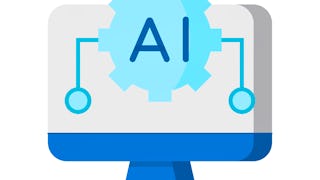By the end of this course, you’ll be able to confidently use GitHub Copilot to write, refactor, and review code more efficiently. You’ll learn how to interact with Copilot across multiple modes, including edit, chat, inline completion, and agent mode, while customizing its behavior to suit your development needs. You’ll also explore how to use context tools and slash commands to guide Copilot’s responses, and apply your skills to a complete coding project with real-world workflows.



Vibe Coding with GitHub Copilot
This course is part of Vibe Coding Essentials - Build Apps with AI Specialization

Instructor: Maham Codes
Access provided by New York State Department of Labor
Recommended experience
Skills you'll gain
Details to know

Add to your LinkedIn profile
4 assignments
May 2025
See how employees at top companies are mastering in-demand skills

Build your subject-matter expertise
- Learn new concepts from industry experts
- Gain a foundational understanding of a subject or tool
- Develop job-relevant skills with hands-on projects
- Earn a shareable career certificate

There are 5 modules in this course
Get introduced to GitHub Copilot and discover how it can accelerate your coding workflow. This module covers what Copilot is, how to set it up, and how to navigate its interface with confidence.
What's included
5 videos1 assignment
Dive into the core modes of GitHub Copilot: edit mode, ask (chat) mode, inline code completion, and agent mode. You’ll learn how each mode works and how to use them to write, refactor, and review code more effectively.
What's included
5 videos1 assignment
Learn to engage with Copilot’s agent mode for AI-assisted conversations. This module covers how to start chats, use context tools, and apply slash commands to guide Copilot’s output in intelligent and productive ways.
What's included
5 videos1 assignment
Put Copilot into action by working through a complete project. You’ll also explore how to customize Copilot’s instructions to suit your style and how to use it effectively during pull requests and code reviews.
What's included
4 videos1 assignment
Wrap up your learning with a deep dive into the Model Content Protocol (MCP), a framework that helps define how Copilot interacts with your instructions and context. You’ll reflect on everything you’ve learned and leave equipped to get the most out of Copilot.
What's included
3 videos
Earn a career certificate
Add this credential to your LinkedIn profile, resume, or CV. Share it on social media and in your performance review.
Instructor

Offered by
Why people choose Coursera for their career




Explore more from Data Science

Open new doors with Coursera Plus
Unlimited access to 10,000+ world-class courses, hands-on projects, and job-ready certificate programs - all included in your subscription
Advance your career with an online degree
Earn a degree from world-class universities - 100% online
Join over 3,400 global companies that choose Coursera for Business
Upskill your employees to excel in the digital economy