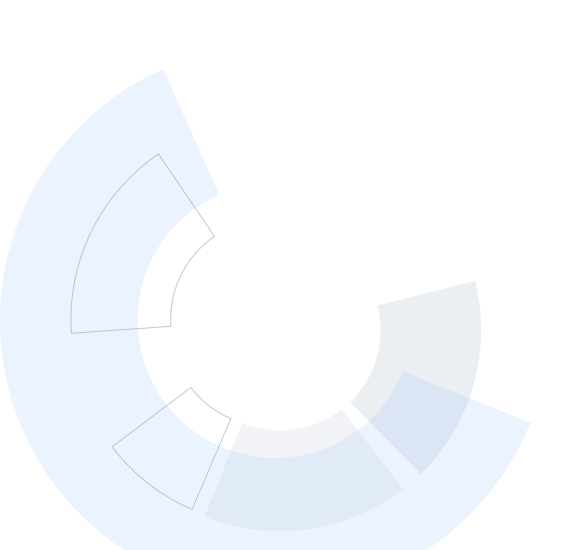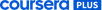Updated in May 2025.
This course now features Coursera Coach!
A smarter way to learn with interactive, real-time conversations that help you test your knowledge, challenge assumptions, and deepen your understanding as you progress through the course.
The MD-102: Endpoint Administrator course equips IT professionals to deploy, manage, and secure Windows client operating systems effectively. Learn to use Microsoft Intune for device lifecycle management, including enrollment, configuration, security, and compliance. Gain hands-on experience with tools like Group Policy, Autopilot, and Microsoft Deployment Toolkit to streamline application deployment and enhance security.
The course begins with Windows client deployment fundamentals, covering hardware requirements, imaging, provisioning, and automated installations. You’ll manage migrations, implement subscription-based activation, and configure Autopilot profiles. Guidance on remote management and troubleshooting deployment issues is also provided.
Deepen your knowledge in identity and compliance management using Microsoft Intune, focusing on compliance policies, conditional access, and advanced troubleshooting. Secure endpoints with Microsoft Defender and optimize systems through monitoring and analytics. This intermediate course is ideal for IT administrators with basic Windows OS and Azure knowledge, preparing you to manage endpoint environments in small to enterprise networks.
Applied Learning Project
In this course, you will apply your skills to real-world scenarios by deploying Windows clients using Autopilot and the Microsoft Deployment Toolkit. You’ll configure device compliance policies in Intune, secure endpoints with Microsoft Defender, and troubleshoot system updates and configurations. These projects simulate enterprise IT challenges, providing hands-on experience in device management, security, and optimization.