This beginner-friendly course is perfect for aspiring designers, creatives, and anyone curious about using Adobe Illustrator—even if you've never drawn a thing in your life. With expert guidance from instructor Khara Plicanic, you'll learn how to build graphics, not just draw them, using Illustrator’s powerful vector tools.



Adobe Illustrator Basics for Beginners
Dieser Kurs ist Teil von Spezialisierung Adobe Illustrator Essentials

Dozent: Skillshare
Bei  enthalten
enthalten
Kompetenzen, die Sie erwerben
- Kategorie: Design
- Kategorie: Adobe Illustrator
- Kategorie: Graphic and Visual Design
- Kategorie: Graphic and Visual Design Software
- Kategorie: Data Import/Export
- Kategorie: Color Theory
- Kategorie: Design Elements And Principles
- Kategorie: Creativity
Wichtige Details

Zu Ihrem LinkedIn-Profil hinzufügen
August 2025
4 Aufgaben
Erfahren Sie, wie Mitarbeiter führender Unternehmen gefragte Kompetenzen erwerben.

Erweitern Sie Ihre Fachkenntnisse
- Lernen Sie neue Konzepte von Branchenexperten
- Gewinnen Sie ein Grundverständnis bestimmter Themen oder Tools
- Erwerben Sie berufsrelevante Kompetenzen durch praktische Projekte
- Erwerben Sie ein Berufszertifikat zur Vorlage

In diesem Kurs gibt es 4 Module
Start your journey in Adobe Illustrator by learning the essential interface, tools, and techniques for building your first designs. This module sets the stage with fundamentals and gets you hands-on quickly by focusing on core vector shapes—key building blocks for all future projects.
Das ist alles enthalten
3 Videos1 Lektüre1 Aufgabe1 Diskussionsthema
This module focuses on the creative potential of Illustrator’s intermediate tools. You’ll explore how to blend shapes, transform objects, and work confidently with color—all critical skills for taking your designs beyond the basics and developing a more professional, polished look.
Das ist alles enthalten
3 Videos1 Aufgabe1 Diskussionsthema
Push your creative limits by experimenting with dynamic drawing tools and styling techniques. In this module, you’ll learn how to add flair to your designs with layered strokes, custom brushes, and advanced drawing workflows—perfect for developing a unique, expressive illustration style.
Das ist alles enthalten
4 Videos1 Aufgabe1 Diskussionsthema
End the course by mastering the most important tool in Illustrator—the Pen Tool—and ensuring your work is ready to share. You’ll also learn how to export your projects properly and get inspired to take the next steps in your Illustrator journey.
Das ist alles enthalten
3 Videos1 Aufgabe1 peer review1 Diskussionsthema
Erwerben Sie ein Karrierezertifikat.
Fügen Sie dieses Zeugnis Ihrem LinkedIn-Profil, Lebenslauf oder CV hinzu. Teilen Sie sie in Social Media und in Ihrer Leistungsbeurteilung.
Dozent

von
Mehr von Design and Product entdecken
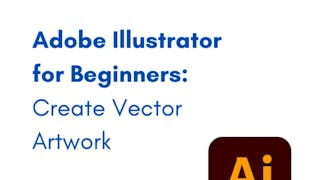 Status: Kostenlos
Status: KostenlosCoursera Project Network
 Status: Kostenloser Testzeitraum
Status: Kostenloser TestzeitraumCalifornia Institute of the Arts
 Status: Kostenloser Testzeitraum
Status: Kostenloser TestzeitraumAdobe
 Status: Kostenloser Testzeitraum
Status: Kostenloser Testzeitraum
Warum entscheiden sich Menschen für Coursera für ihre Karriere?





Neue Karrieremöglichkeiten mit Coursera Plus
Unbegrenzter Zugang zu 10,000+ Weltklasse-Kursen, praktischen Projekten und berufsqualifizierenden Zertifikatsprogrammen - alles in Ihrem Abonnement enthalten
Bringen Sie Ihre Karriere mit einem Online-Abschluss voran.
Erwerben Sie einen Abschluss von erstklassigen Universitäten – 100 % online
Schließen Sie sich mehr als 3.400 Unternehmen in aller Welt an, die sich für Coursera for Business entschieden haben.
Schulen Sie Ihre Mitarbeiter*innen, um sich in der digitalen Wirtschaft zu behaupten.
Häufig gestellte Fragen
To access the course materials, assignments and to earn a Certificate, you will need to purchase the Certificate experience when you enroll in a course. You can try a Free Trial instead, or apply for Financial Aid. The course may offer 'Full Course, No Certificate' instead. This option lets you see all course materials, submit required assessments, and get a final grade. This also means that you will not be able to purchase a Certificate experience.
When you enroll in the course, you get access to all of the courses in the Specialization, and you earn a certificate when you complete the work. Your electronic Certificate will be added to your Accomplishments page - from there, you can print your Certificate or add it to your LinkedIn profile.
If you subscribed, you get a 7-day free trial during which you can cancel at no penalty. After that, we don’t give refunds, but you can cancel your subscription at any time. See our full refund policy.
Weitere Fragen
Finanzielle Unterstützung verfügbar,

