Begin your R programming journey with this foundational course that combines essential programming concepts with Microsoft's professional development environment. Through five comprehensive modules, you'll master R basics while working with Visual Studio Code and GitHub Copilot. Starting with fundamental concepts like variables and data structures, you'll progress to working with real data and implementing version control. The course features hands-on projects, AI-assisted coding practice, and culminates in creating your first complete R programming project.



R Programming Essentials with Microsoft Tools
This course is part of Microsoft R Programming for Everyone Professional Certificate

Instructor: Microsoft
Included with 
Recommended experience
Skills you'll gain
Details to know

Add to your LinkedIn profile
June 2025
10 assignments
See how employees at top companies are mastering in-demand skills

Build your Software Development expertise
- Learn new concepts from industry experts
- Gain a foundational understanding of a subject or tool
- Develop job-relevant skills with hands-on projects
- Earn a shareable career certificate from Microsoft

There are 5 modules in this course
In this first module, you'll become familiar with R, a language used to organize, analyze, and visualize data in your workplace. You will set up your workspace in Microsoft Visual Studio Code, learn how to navigate the basic interface, and start writing your first simple commands. This module will guide you step-by-step from the very start.
What's included
7 videos9 readings3 assignments2 ungraded labs1 plugin
In Module 2, you'll learn important building blocks for working comfortably with data using R. You will practice creating and using variables, managing different kinds of data structures, like vectors and tables, and start making decisions in your code using conditional statements and loops. You will also write simple, reusable functions to save time and handle common workplace tasks effectively.
What's included
7 videos10 readings2 assignments1 programming assignment3 ungraded labs2 plugins
In this module, you'll learn practical skills to bring data into R, organize it clearly, and tidy things up when data isn't perfect (which is common in the workplace). You'll also find out how to do simple calculations and create straightforward reports to summarize information clearly for your team. This will help you feel more confident using R to handle everyday data tasks at work.
What's included
6 videos8 readings3 assignments3 ungraded labs
In this module, you'll learn how to keep track of your work and collaborate using Git and GitHub, tools many professionals rely on to manage their work projects efficiently. You'll also discover how to use GitHub Copilot, an AI assistant that guides and supports you while writing code, simplifying tasks and saving you valuable time. By the end, you'll have strategies to manage your projects, use AI assistance confidently, and document your coding steps for yourself and your coworkers.
What's included
6 videos9 readings2 assignments
In this final module, you'll plan and complete your own practical R programming project, applying everything you've learned to solve a realistic workplace challenge. You'll organize your work, write simple documentation, and share your completed project using GitHub, just like professionals do. By the end, you'll have a complete project to showcase and discuss with colleagues or in an interview.
What's included
1 video5 readings1 programming assignment2 ungraded labs
Earn a career certificate
Add this credential to your LinkedIn profile, resume, or CV. Share it on social media and in your performance review.
Explore more from Software Development
 Status: Free Trial
Status: Free TrialJohns Hopkins University

Coursera Project Network
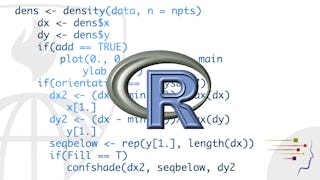 Status: Free Trial
Status: Free TrialJohns Hopkins University
Why people choose Coursera for their career





Open new doors with Coursera Plus
Unlimited access to 10,000+ world-class courses, hands-on projects, and job-ready certificate programs - all included in your subscription
Advance your career with an online degree
Earn a degree from world-class universities - 100% online
Join over 3,400 global companies that choose Coursera for Business
Upskill your employees to excel in the digital economy
Frequently asked questions
To access the course materials, assignments and to earn a Certificate, you will need to purchase the Certificate experience when you enroll in a course. You can try a Free Trial instead, or apply for Financial Aid. The course may offer 'Full Course, No Certificate' instead. This option lets you see all course materials, submit required assessments, and get a final grade. This also means that you will not be able to purchase a Certificate experience.
When you enroll in the course, you get access to all of the courses in the Certificate, and you earn a certificate when you complete the work. Your electronic Certificate will be added to your Accomplishments page - from there, you can print your Certificate or add it to your LinkedIn profile.
If you subscribed, you get a 7-day free trial during which you can cancel at no penalty. After that, we don’t give refunds, but you can cancel your subscription at any time. See our full refund policy.
More questions
Financial aid available,


